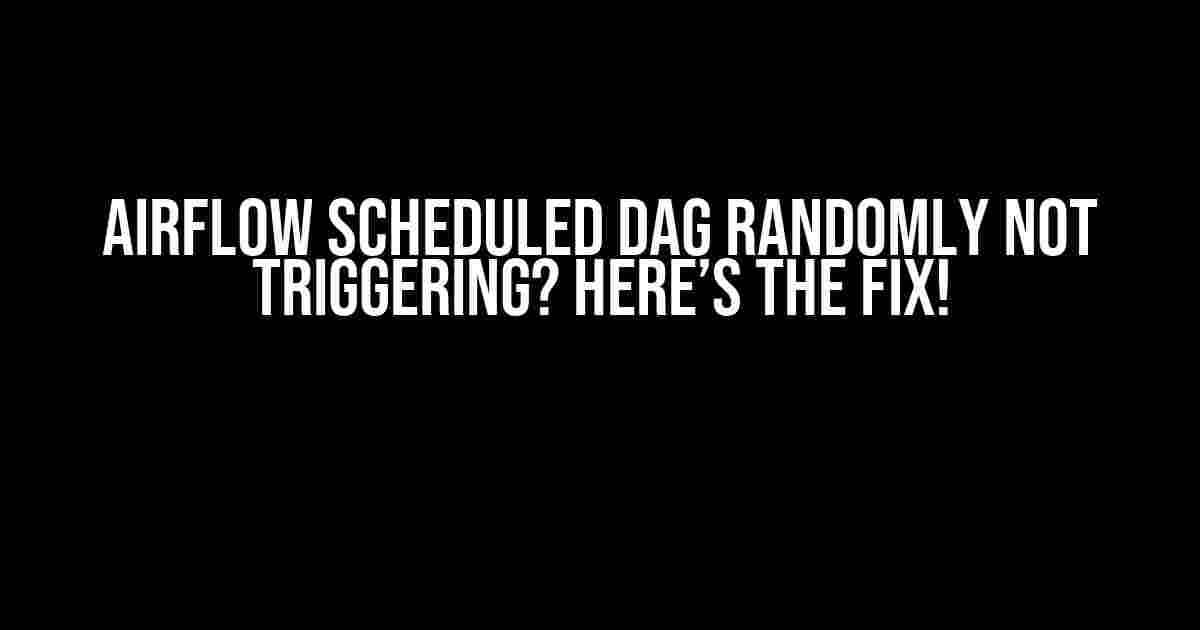If you’re reading this, chances are you’re frustrated. You’ve set up your Apache Airflow DAG to run on a schedule, but sometimes it just doesn’t trigger. You’ve checked the logs, and everything seems fine, but that DAG just refuses to budge. Don’t worry, friend, you’re not alone. In this article, we’ll dive deep into the possible causes and provide step-by-step solutions to get your DAGs triggering like clockwork.
Understanding Airflow Scheduling
Before we dive into the troubleshooting, let’s take a quick look at how Airflow scheduling works. Airflow uses a concept called “schedule interval” to determine when to trigger a DAG. This interval is defined by the `schedule_interval` parameter in your DAG code.
from datetime import datetime, timedelta
from airflow import DAG
default_args = {
'owner': 'airflow',
'depends_on_past': False,
'start_date': datetime(2023, 3, 21),
'retries': 1,
'retry_delay': timedelta(minutes=5),
}
dag = DAG(
'my_dag',
default_args=default_args,
schedule_interval=timedelta(days=1), # run once a day
)
In this example, the DAG is scheduled to run once a day. But what if it doesn’t?
Possible Causes of Random DAG Trigger Failures
There are several reasons why your DAG might not be triggering as expected. Let’s go through some of the most common causes:
- Incorrect Schedule Interval: Double-check your schedule interval to ensure it’s correct. A small mistake can cause your DAG to not trigger at all.
- Overlap with Previous Run: If your DAG takes longer to complete than the schedule interval, it might overlap with the previous run, causing the next run to not trigger.
- : If you’ve set `depends_on_past=True`, your DAG might not trigger if the previous run failed or was skipped.
- Executor Issues: Problems with the executor (e.g., Celery, Local, or Kubernetes) can prevent your DAG from triggering.
- Database Connection Issues: Airflow stores its state in a database. Connection problems or database corruption can cause DAGs to not trigger.
- Worker Node Issues: If your worker nodes are not functioning correctly, your DAGs might not trigger.
- Airflow Configuration Issues: Misconfigured Airflow settings, such as the `scheduler` section, can prevent DAGs from triggering.
Troubleshooting Steps
Now that we’ve covered the possible causes, let’s go through some troubleshooting steps to identify and fix the issue:
Step 1: Check the Airflow Logs
Review the Airflow logs to see if there are any errors or warnings related to your DAG. You can do this by:
airflow dags show my_dag
airflow tasks log my_dag 1
Look for any error messages or exceptions that might indicate the cause of the problem.
Step 2: Verify the Schedule Interval
Double-check your schedule interval to ensure it’s correct. You can do this by:
airflow dags show my_dag
Check the `schedule_interval` value to ensure it matches your intended schedule.
Step 3: Check for Overlapping Runs
If your DAG takes longer to complete than the schedule interval, you might need to adjust the schedule interval or implement a more efficient DAG design.
Step 4: Check DependsOnPast
If you’ve set `depends_on_past=True`, try setting it to `False` and see if the DAG triggers correctly.
default_args = {
'owner': 'airflow',
'depends_on_past': False, # set to False
'start_date': datetime(2023, 3, 21),
'retries': 1,
'retry_delay': timedelta(minutes=5),
}
Step 5: Check Executor and Worker Node Status
Verify that your executor and worker nodes are functioning correctly. You can do this by:
airflow celery worker
airflow worker
Check the output for any errors or warnings.
Step 6: Check Database Connection
Verify that your database connection is working correctly. You can do this by:
airflow db check
Check the output for any errors or warnings.
Step 7: Check Airflow Configuration
Review your Airflow configuration file (`airflow.cfg`) to ensure that the `scheduler` section is correctly configured.
[scheduler]
scheduler_type = single_thread
Ensure that the scheduler type is set correctly for your environment.
Common Fixes
Based on the troubleshooting steps above, here are some common fixes:
- Adjust the Schedule Interval: Increase the schedule interval to ensure that the previous run has enough time to complete.
- Set DependsOnPast to False: Set `depends_on_past=False` to allow the DAG to trigger even if the previous run failed or was skipped.
- Raise the Concurrency: Increase the concurrency of your executor to allow more tasks to run in parallel.
- Check and Fix Database Issues: Run `airflow db reset` and then `airflow db init` to reset and reinitialize the database.
- Check and Fix Executor Issues: Restart the executor service or check the executor logs for errors.
- Check and Fix Worker Node Issues: Restart the worker node service or check the worker node logs for errors.
Conclusion
Airflow scheduled DAGs not triggering can be frustrating, but with these troubleshooting steps and common fixes, you should be able to identify and resolve the issue. Remember to carefully review your DAG code, schedule interval, and Airflow configuration to ensure everything is set up correctly. If you’re still having trouble, don’t hesitate to reach out to the Airflow community or seek help from an Airflow expert.
Happy DAG-ing!
| Troubleshooting Step | Possible Fix |
|---|---|
| Check Airflow Logs | Review logs for errors or warnings |
| Verify Schedule Interval | Adjust schedule interval to ensure correct triggering |
| Check DependsOnPast | Set depends_on_past=False to allow DAG to trigger |
| Check Executor and Worker Node Status | Raise concurrency, restart executor or worker node service |
| Check Database Connection | Run airflow db reset and airflow db init to reset and reinitialize database |
| Check Airflow Configuration | Review and adjust scheduler section in airflow.cfg |
Frequently Asked Question
Airflow scheduled DAGs can be finicky, and sometimes they just don’t trigger when they’re supposed to. Don’t worry, we’ve got you covered!
Q1: Why is my Airflow DAG not triggering at the scheduled time?
Check the Airflow Scheduler’s logs to see if there are any errors or warnings that might be preventing the DAG from triggering. Also, make sure that the DAG is not paused, and the schedule is correctly set up.
Q2: Is it possible that the DAG is triggered, but I’m not seeing the tasks running?
Yeah, that’s a good point! Check the Airflow web interface to see if the DAG is indeed triggered, but the tasks are failing or queued. You can also check the task instances to see if they’re running or have failed.
Q3: Can you tell me more about the Airflow Scheduler and how it works?
The Airflow Scheduler is responsible for triggering DAGs according to their schedule. It uses a heartbeat mechanism to ensure that it’s running correctly. If the scheduler is not running or is not healthy, DAGs won’t trigger. You can check the scheduler’s status in the Airflow web interface.
Q4: What if I’ve checked everything, and the DAG is still not triggering?
If you’ve checked all the obvious stuff, it might be worth checking the Airflow configuration, especially the `dag_concurrency` and `max_active_runs` settings. Also, make sure that the DAG file is correctly formatted and that there are no errors in the DAG code.
Q5: Is there a way to manually trigger a DAG in Airflow?
Yeah, you can trigger a DAG manually by clicking the “Trigger DAG” button in the Airflow web interface. This can be helpful for testing or when you need to run a DAG immediately.